Recover Data from Buffalo Linkstation Quad
For the past 5 years I’ve been relying heavily on my Buffalo Linkstation Quad NAS to store personal data. These personal data include photos I of my family that I have collected for over 16 years, to me these data is highly valuable.
Recently lightning stuck and the surge killed my Mikrotik Router, Cisco Cable Modem, LAN port of my Wifi, my son’s LG air conditioner, 4 light bulbs and the LAN Port of the Buffalo Linkstation Quad NAS Storage device sitting on my desk. 🙁
Checking the lightning rod, it turns out that an irresponsible has cut the cable that links the rod to ground. I suspect severity of the lighting strike was due to this fact.
If you have a different experience on preventing lighting surge please comment..
Back in June 2012 I estimated that 3TB of data will last me a long while in storing photos of my family, hence I did not create an array of disks to store my data. Instead I treated the 2 drives I had as individual drives each shared as separate network drives leaving me room to grow with 2 drive bays ready.
A week after the surge killed the LAN port, I pulled out the drives and placed it in a USB external case and hooked it up to a freshly installed desktop running Ubuntu 16.04 LTS. Knowing that it was formatted EXT4. I was hoping that the drives would be detected, in fact it didn’t 🙁.
Running
sudo fdisk -l
did not identify the filesystem type of the partition, instantly my heart raced thinking that the surge had also killed the hard drive. Being used as single drives I was convinced that I did not need to rebuild a disk array, and did not install mdadm. So I thought I needed to either rebuild the partition table or connect both hard drives and rebuild the array.
Luckily I got curios and wanted to know what the RAID array looks like, so I installed mdadm
sudo apt-get install mdadm
and auto magically all 3 partitions of the hard drive was detected and mounted. Wow what a reliever! Now I can see all the photos and videos of my family, collected for over 16 years.. what a relief!!!
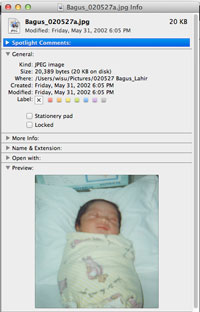
Now moving forward I am budgeting a replacement of this NAS, also I’m setting up redundancy by manually uploading my family photos and videos to Google Photos.. as writing this post I’m thinking maybe better to automate this process.. any pointers? hmm let me google “Google Photos upload API”.

